📌 Let’s explore the topic in depth and see what insights we can uncover.
⚡ “Unleash the full power of your code without typing a single extra line! Discover how prompt templates can radically streamline your code generation and debugging process.”
Hello, coders! Once again, we’re diving into the exciting world of programming. Today, our journey will take us through the winding paths of code generation and debugging, focusing on the power of prompt templates. In the coding sphere, time is precious. That’s why techniques and tools that help us save time and effort are so prized. One such tool is code generation. By using templates, we can create repetitive code structures swiftly and effortlessly. However, creating these templates can sometimes be a challenge. That’s where this guide comes in. We’ll uncover the best practices for developing effective and efficient prompt templates for code generation and debugging. So, whether you’re a seasoned coder or a newbie exploring the vast lands of programming, sit tight. 🚀 This journey is going to be fun, enlightening, and most importantly, practical!
Understanding the Basics: What are Prompt Templates? 🗂️
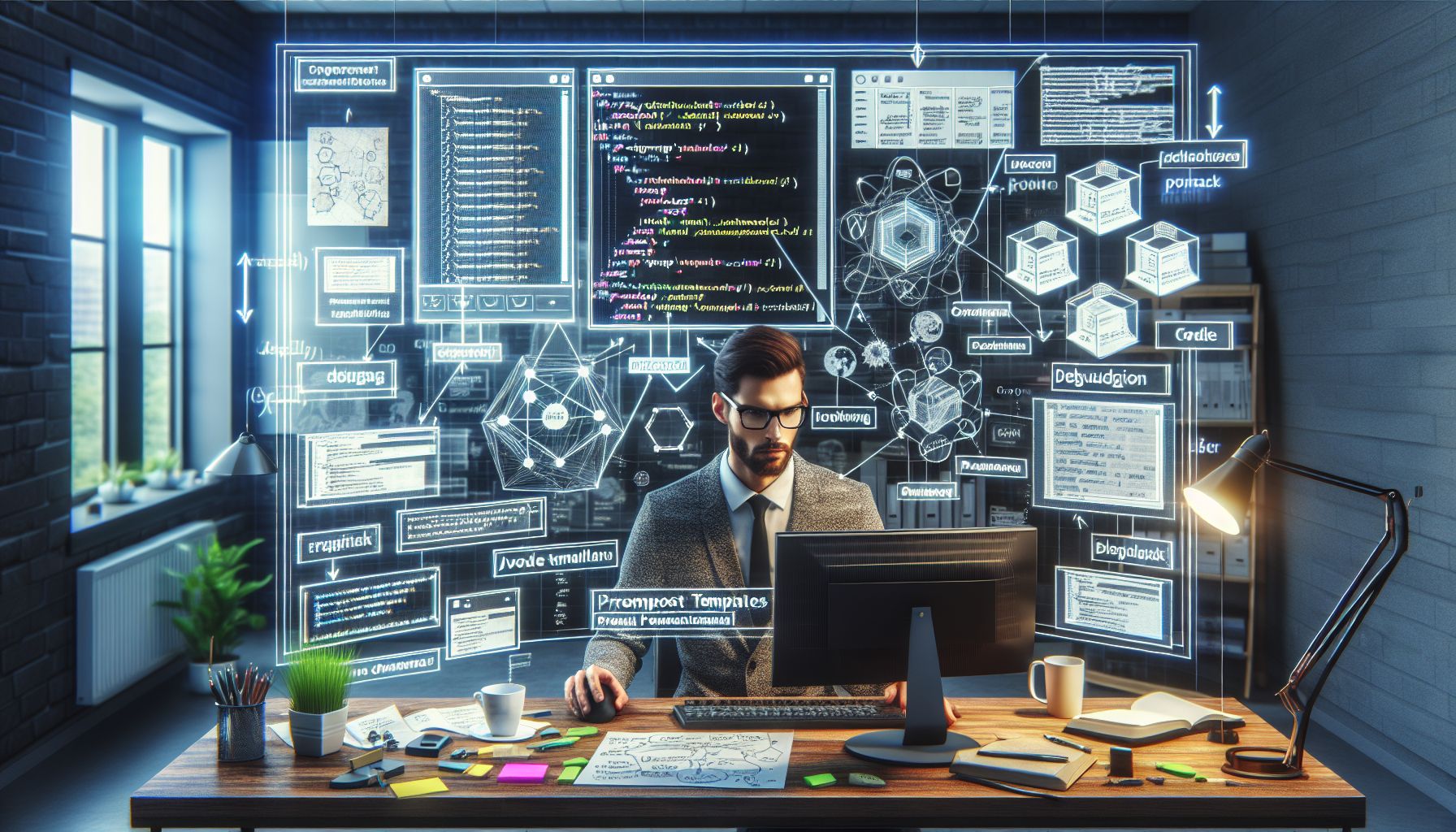
"Unleashing Creativity: Coding & Debugging with Templates"
Before we delve into the creation process, it’s crucial to understand what prompt templates are. In the simplest terms, a Prompt Template is a predefined code structure that can be reused to create similar structures in different parts of your project. Think of it as a recipe for your favorite dish. Once you have the recipe, you can whip up that dish anytime you want without having to remember every single ingredient or step. Similarly, prompt templates provide a recipe for code generation, saving you from having to write repetitive code manually. Moreover, prompt templates can be personalized and adjusted according to the specific needs of your project. This flexibility makes them a valuable tool in any programmer’s toolkit. 🛠️
📝 Creating Prompt Templates for Code Generation
Now that we have a clear understanding of what prompt templates are, let’s explore how to create them. Remember, the goal is to make your coding life easier, not more complicated. Therefore, we’ll keep things simple and straightforward.
Identify Repetitive Code Patterns
First things first, you need to identify the repetitive code patterns in your project. This could be a specific class structure, a function, or even a series of commands that you find yourself writing over and over again. 🔍 Interestingly, your main ingredient for the recipe. 🥘
Define Your Template Structure
Once you’ve identified the repetitive patterns, it’s time to define your template structure. This should reflect the general layout of the code you’re trying to generate. It’s like outlining your recipe before filling in the specific steps.
Insert Placeholders
Next up, insert placeholders in your template. These placeholders will be replaced with actual values when the template is used. Think of these as the variable ingredients in your recipe. Some days you might want to add a dash of paprika, other days a pinch of turmeric. 🧂
Test Your Template
After creating your template, always test it. This ensures that your template is working as expected and can generate the required code without any hiccups. It’s like tasting your dish before serving it. No one wants a surprise jalapeno in their dessert! 🌶️🍨
🐞 Prompt Templates for Debugging
Debugging is an integral part of coding. And while it can sometimes feel like searching for a needle in a haystack, prompt templates can make the process less daunting.
Create Debugging Templates
Just like with code generation, you can create templates for debugging. These templates can include frequently used debugging commands, log statements, or even snippets of code that help isolate and identify issues.
Use Conditional Breakpoints
A useful tip for debugging using templates is to use conditional breakpoints. These allow you to stop the code execution when a particular condition is met. This way, you can swiftly navigate to the problem area without having to sift through every line of code.
Use Debugging Tools
Don’t forget to use your debugging tools. Many Integrated Development Environments (IDEs) come with built-in debugging tools that can help you manage and apply your debugging templates more effectively.
🧭 Conclusion
There you have it, coders! You’ve just journeyed through the fascinating world of prompt templates for code generation and debugging. Remember, the main goal is to save time and effort. Therefore, always look for ways to improve and optimize your templates based on your specific needs. In the end, coding is like cooking. 🍳 It’s a blend of art and science. And with the right recipe in hand, you can whip up delicious code that not only works but shines. So, grab your apron, roll up your sleeves, and start cooking up some amazing prompt templates!
Happy coding! 💻
🚀 Curious about the future? Stick around for more discoveries ahead!
🔗 Related Articles
- Learn what prompt engineering is and why it’s crucial for LLMs.
- “Decoding Quantum Computing: Implications for Future Technology and Innovation”
- Data Preparation for Supervised Learning, Collecting and cleaning datasets, Train-test split and validation, Feature scaling and normalization, Encoding categorical variables
