📌 Let’s explore the topic in depth and see what insights we can uncover.
⚡ “Unleash the full power of your GPU! Dive into the world of model parallelism and transform your machine-learning training strategies.”
Hello, dear readers! Are you ready to dive into the fascinating world of deep learning and GPUs? If so, you’re in the right place! Whether you’re a seasoned data scientist or just starting out in machine learning, understanding model parallelism and GPU training strategies is crucial to optimizing your algorithms and getting the most out of your hardware. In this post, we’ll break down these complex concepts into digestible chunks, use fun metaphors to help you visualize the processes, and share useful tips to implement these strategies in your projects. So buckle up and get ready to turbocharge your machine learning journey with model parallelism and GPU training strategies. 🚀
🤖 Understanding Model Parallelism
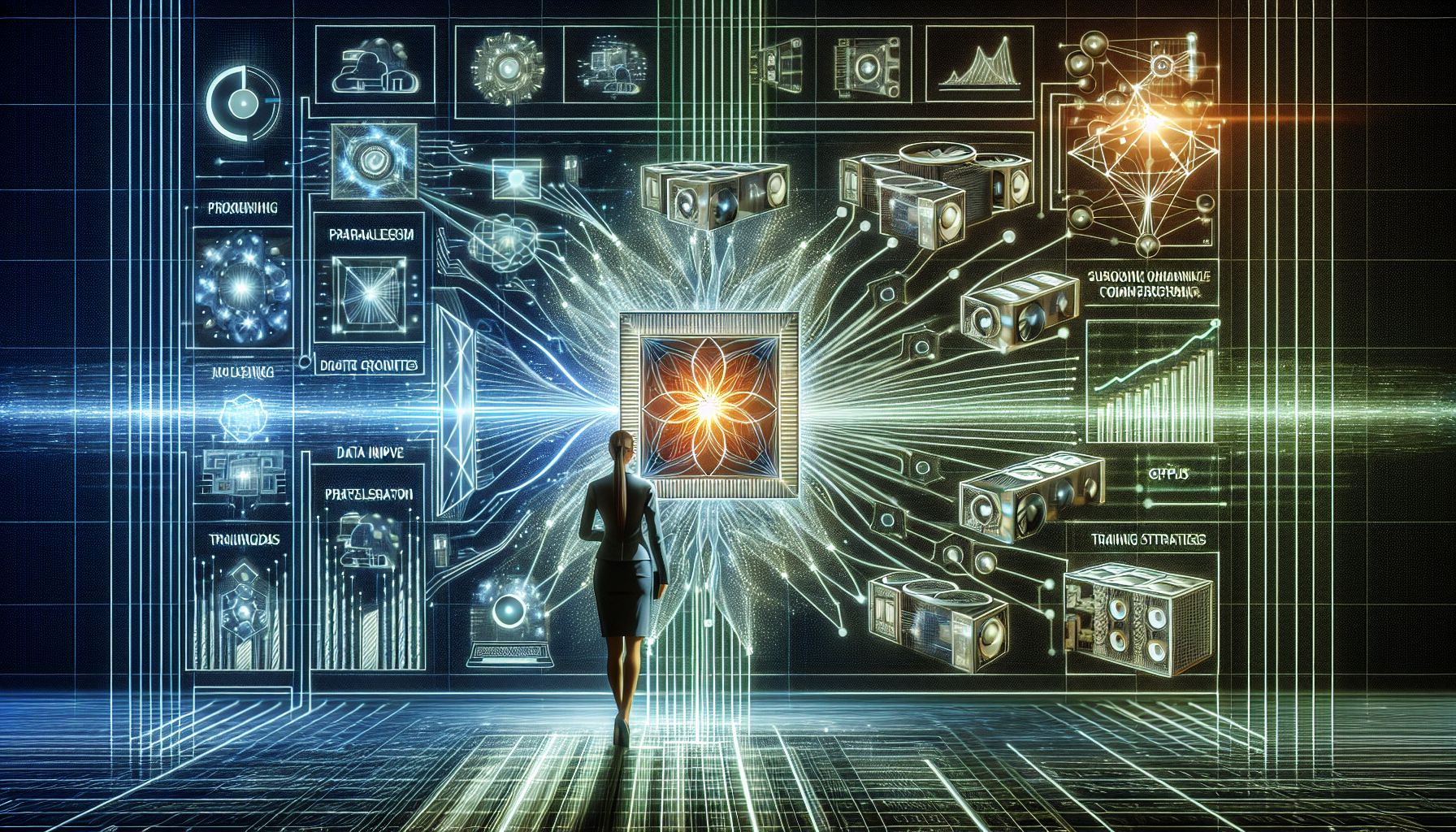
"Unlocking Efficiency: Model Parallelism Meets GPU Training"
Imagine you’re trying to assemble a massive puzzle with millions of pieces. Doing it all by yourself would be a daunting task, right? But what if you have a group of friends to help? You could divide the puzzle into sections, and each person could work on a different section simultaneously. 🔍 Interestingly, the basic idea behind model parallelism. Model parallelism is a technique used to train large neural network models that cannot fit into a single GPU’s memory. It divides the model into smaller parts, and each part is assigned to a different GPU. These GPUs then work simultaneously to train the model, much like you and your friends working together to assemble the puzzle. This strategy can greatly reduce the training time and enable you to work with larger models.
🧩 How Model Parallelism Works
Let’s stick with our puzzle analogy to illustrate how model parallelism works. Suppose you’re working on a puzzle of a beautiful landscape, and you decide to divide the work by sections: sky, mountains, trees, and lake.
Sky
You start with the sky, sorting out all the blue pieces and fitting them together. 🔍 Interestingly, like training the first part of your model on the first GPU.
Mountains
While you work on the sky, your friend begins sorting and assembling the mountain pieces. 🔍 Interestingly, akin to training the second part of your model on a second GPU.
Trees and Lake
Simultaneously, two other friends work on the tree and lake sections. 🔍 Interestingly, like training other parts of your model on additional GPUs. By dividing the work, you accomplish the task faster. Likewise, by splitting a large model across multiple GPUs, you can train it more quickly.
🏗 Implementing Model Parallelism
Model parallelism can be implemented using popular deep learning libraries like TensorFlow and PyTorch. These libraries offer tools to distribute your model across multiple GPUs and coordinate their operation. Here’s a simplified example of how you might implement model parallelism in PyTorch:
model = MyLargeModel()
# Split model into two parts
model1 = nn.Sequential(*list(model.children())[:5])
model2 = nn.Sequential(*list(model.children())[5:])
# Assign model parts to different GPUs
model1 = model1.to('cuda:0')
model2 = model2.to('cuda:1')
# Now you can train each part of the model on a different GPU!
Remember, model parallelism is not always the best strategy for every situation. It works best when you have a very large model that cannot fit into a single GPU’s memory. For smaller models, or for models that can fit into memory but are time-consuming to train, you might want to consider data parallelism, which we will discuss in the next section.
🎯 GPU Training Strategies: Data Parallelism
While model parallelism is like dividing a puzzle among friends, data parallelism is like having multiple copies of the same puzzle and each friend working on their own copy. In data parallelism, instead of splitting the model, you split the training data. Each GPU gets a copy of the model and a portion of the data. They all train simultaneously, and their results are combined at the end. This strategy is particularly effective when you have a large amount of data and a model that can fit into a single GPU’s memory.
💡 How Data Parallelism Works
Let’s go back to our puzzle metaphor. This time, instead of one large puzzle, you have several smaller puzzles, all with the same image. You and your friends each take a puzzle and begin to assemble it.
Puzzle 1
You start assembling your puzzle. 🔍 Interestingly, like GPU 1 training its copy of the model on its portion of the data.
Puzzle 2
At the same time, your friend starts working on their puzzle. 🔍 Interestingly, like GPU 2 training its copy of the model on another portion of the data.
Puzzle 3 and 4
Similarly, two other friends work on their puzzles. 🔍 Interestingly, like additional GPUs training their copies of the model on their portions of the data. By working in parallel, you all finish the puzzles faster. In the same way, by training multiple copies of the model on different portions of the data, you can speed up the overall training process.
🛠 Implementing Data Parallelism
Like model parallelism, data parallelism can be implemented using deep learning libraries like TensorFlow and PyTorch. Here’s a simplified example of how you might implement data parallelism in PyTorch:
model = MyModel().to('cuda:0')
# Replicate model to all GPUs
model = nn.DataParallel(model)
# Now you can train the model on multiple GPUs!
Just like model parallelism, data parallelism is not always the best strategy. It works best when you have a large amount of data and a model that can fit into a single GPU’s memory. For very large models, model parallelism might be a better choice.
🔄 Hybrid Parallelism: The Best of Both Worlds
Sometimes, you might find that neither model parallelism nor data parallelism is the perfect fit for your situation. Maybe your model is too large to fit into a single GPU’s memory, but you also have a lot of data. In such cases, a hybrid approach might be the best solution. Hybrid parallelism combines model parallelism and data parallelism. You split both the model and the data across multiple GPUs. Each GPU gets a part of the model and a portion of the data. This way, you can handle both large models and large datasets. Implementing hybrid parallelism can be a bit more complex than either model or data parallelism. It requires careful coordination between the GPUs to ensure that they all get the correct portions of the model and data. However, libraries like TensorFlow and PyTorch provide tools to help you manage this complexity.
🧭 Conclusion
Model parallelism and GPU training strategies are powerful tools in the machine learning toolbox. They can help you train larger models and datasets more quickly, getting you to your results faster. However, like any tool, it’s important to understand when and how to use them. Model parallelism is like assembling a large puzzle with a group of friends. It’s perfect for when your model is too large to fit into a single GPU’s memory. Data parallelism, on the other hand, is like each friend working on their own copy of the puzzle. It’s ideal when you have a lot of data and a model that can fit into a single GPU. Sometimes, a hybrid approach that combines both model and data parallelism can be the best solution. Like a well-coordinated team, it can handle both large models and large datasets. Remember, the best strategy will depend on your specific circumstances. So experiment, try different approaches, and see what works best for your project. Happy coding! 🚀
⚙️ Join us again as we explore the ever-evolving tech landscape.
