📌 Let’s explore the topic in depth and see what insights we can uncover.
⚡ “Unlock the secret tool world-class writers use to organize complex ideas with ease. Find out how to tap into the power of structured outputs like tables and checklists in your writing!”
Creating prompts for structured outputs like tables and checklists can seem like a daunting task. However, with the right guidance, it’s not only simple but can also be fun! 🎉 In this article, we will dive deep into the art of creating engaging prompts that result in structured outputs. If you’re a content creator, marketer, or just someone looking to improve their writing skills, this is for you. So, put on your creative caps, grab your favorite cup of coffee ☕ and let’s get started!
🔍 Why Should You Care About Structured Outputs?
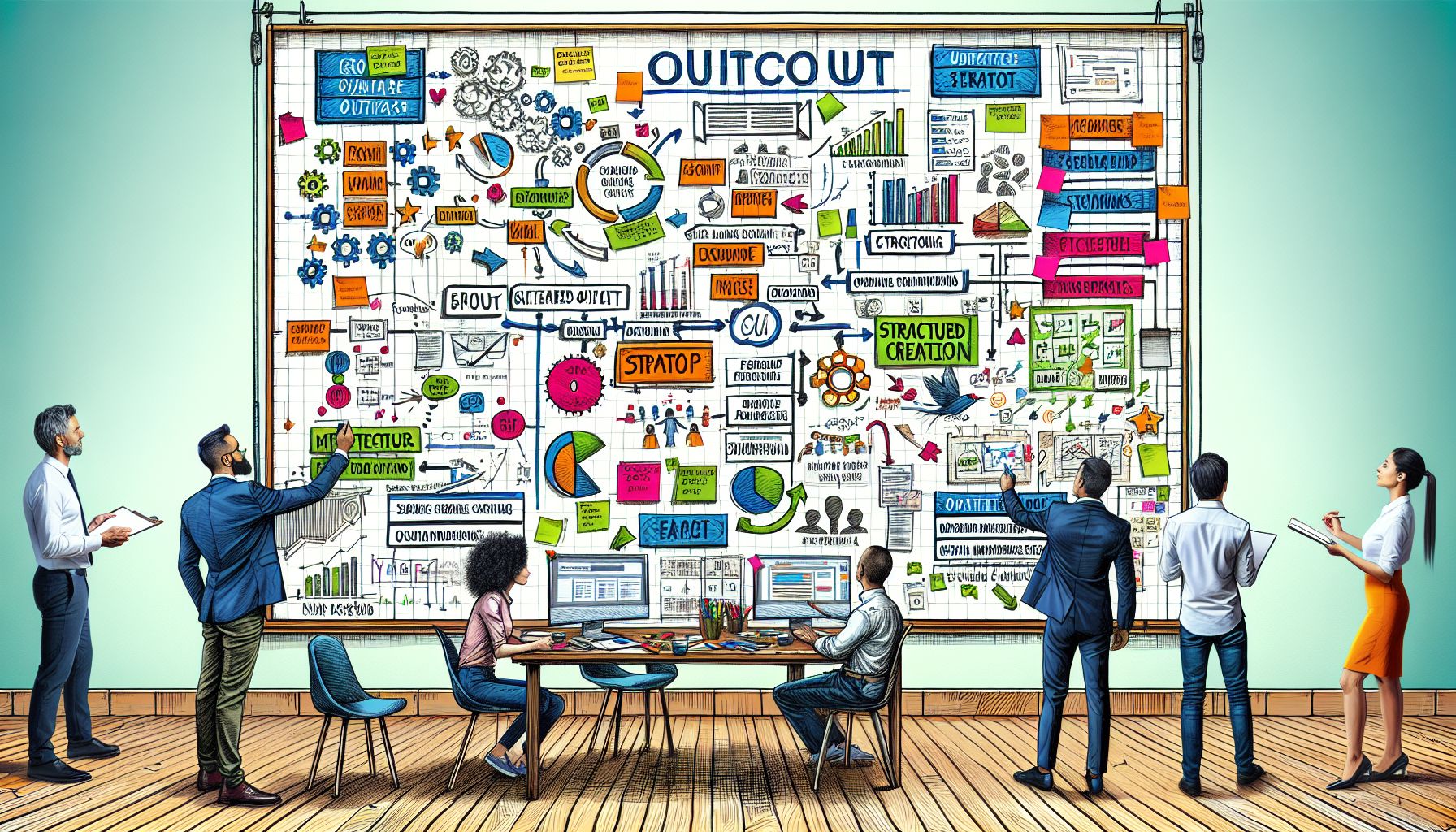
"Crafting Prompts: The Blueprint to Organized Outputs"
Before we jump into the how-to, let’s first understand why creating prompts for structured outputs is crucial. Structured outputs refer to information that is organized in a specific, predefined manner. This could be in the form of tables, checklists, bullet points, or any other format that follows a particular structure.
Here’s why they matter:
**Clarity of Information
** Structured outputs make it easier for readers to understand and absorb information. They break down complex data into bite-sized chunks that are easier to digest.
**Improved User Experience
** Tables and checklists enhance user experience since they are visually appealing and easier to navigate.
**Better SEO
** Search engines love structured data. It helps them understand your content better, which can improve your SEO ranking.
🛠️ Crafting Prompts For Tables
🧩 As for Tables, they’re a fantastic way to present information in a neat, organized manner. Whether you’re comparing different products, presenting research findings, or summarizing key points, tables make your content more user-friendly.
Here’s how to create prompts for tables:
1. Identify Your Purpose: Before you start writing, ask yourself: What do you want your readers to learn from the table? This purpose will guide your prompt creation. 2. Choose Your Table Type: 📎 You’ll find that various types of tables like comparison tables, data tables, summary tables etc. Choose one that best suits your purpose. 3. Plan Your Table Structure:
Decide on the number of columns and rows, and what each will represent.
4. Create Your Prompt:
Your prompt should guide the reader to fill in the table based on your structure. For example:
Using the table below, list down 5 benefits and drawbacks of remote work. | Benefits of Remote Work | Drawbacks of Remote Work | |-------------------------|--------------------------| | | | | | | | | | | | | | | |
📝 Designing Prompts For Checklists
🧩 As for Checklists, they’re another effective way to structure your output. They help readers perform tasks in an organized manner, ensuring they don’t miss out on any important step.
Here’s how you can create prompts for checklists:
1. Define Your Goal: What do you want your readers to achieve with the checklist? Whether it’s preparing for a trip or launching a website, your goal will shape the checklist’s content. 2. Break Down the Task:
Divide the goal into smaller, manageable tasks that can be checked off.
3. Sequence the Tasks:
Arrange the tasks in the order they need to be done.
4. Frame Your Prompt:
Your prompt should guide the reader to complete the tasks. For example:
Follow this checklist to ensure you’ve packed everything you need for your trip. [ ] Passport and Tickets — let’s dive into it. [ ] Travel Insurance — let’s dive into it. [ ] Clothes and Toiletries — let’s dive into it. [ ] Medications — let’s dive into it. [ ] Gadgets and Chargers — let’s dive into it.
🌟 Pro Tips For Creating Engaging Prompts
Now that we’ve covered the basics, here are some pro tips to take your prompts to the next level:
**Keep it Simple
** Your prompts should be clear and straightforward. Avoid using jargon or complex language.
**Make it Interactive
** Encourage readers to actively participate. This could be through filling in a table, ticking off a checklist, or engaging in a quiz.
**Use Action Words
** Start your prompts with verbs to inspire action. Words like “list”, “compare”, “identify”, can make your prompts more engaging.
**Provide Examples
** Examples can help readers understand what’s expected from them.
**Be Consistent
** Consistency in language, tone, and structure makes your prompts easier to follow.
🧭 Conclusion
Creating prompts for structured outputs like tables and checklists is a skill that can greatly enhance your content. It not only makes your information easier to understand but also boosts your SEO and improves user experience. Whether you’re creating prompts for an educational course, a blog post, or a marketing campaign, remember to keep them simple, interactive, and action-oriented. With a bit of practice, you’ll soon be crafting prompts that engage and captivate your readers.
So go ahead, start creating, and let the world marvel at your structured and engaging content! 🌟
🌐 Thanks for reading — more tech trends coming soon!
🔗 Related Articles
- Practice creating prompts for summarization, translation, and Q&A.
- “Decoding Quantum Computing: Implications for Future Technology and Innovation”
- Data Preparation for Supervised Learning, Collecting and cleaning datasets, Train-test split and validation, Feature scaling and normalization, Encoding categorical variables
