📌 Let’s explore the topic in depth and see what insights we can uncover.
⚡ “Say goodbye to endless debugging loops and hello to a clean, efficient code. Unlock the power of error-correction and verification prompts to shoot your productivity off the charts!”
Welcome to the exciting world of error correction and verification prompts, where we strive to create a smooth, user-friendly experience for everyone interacting with our software. In this realm, we’re not just developers; we’re the guardians of user experience, tasked with making sure that every interaction is as seamless and hassle-free as possible. Every software, no matter how well-crafted, is susceptible to errors. It’s our job to manage these errors effectively and ensure they don’t disrupt the user experience. This blog post will be your guiding star 🌟 as we delve into the intricacies of implementing error correction and verification prompts in your software. Fasten your seatbelts, it’s going to be an informative ride!
🐞 Understanding Error Correction
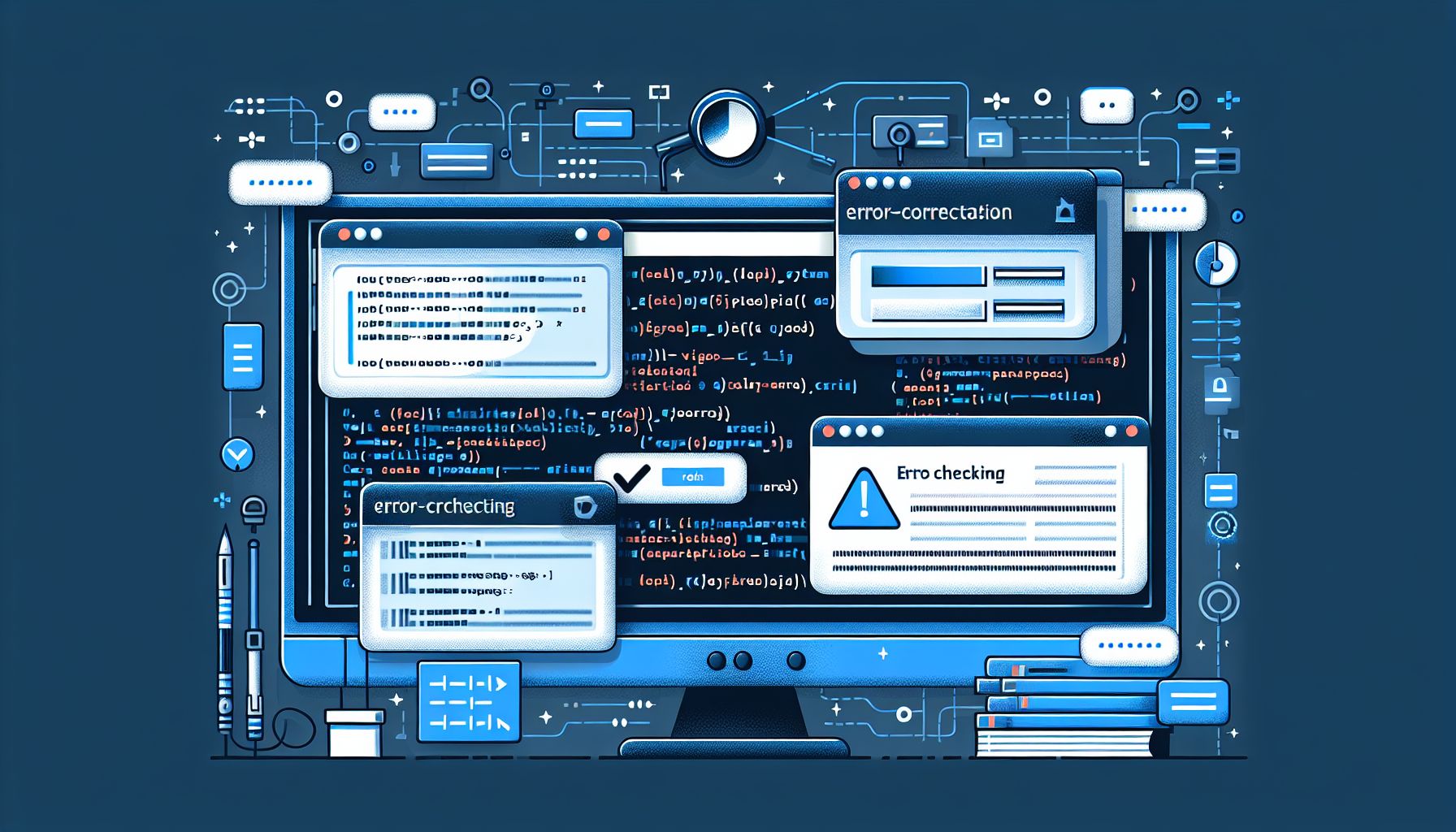
"Perfecting Code: Error-Correction and Verification Prompts"
In any software, errors are a given. They’re like uninvited guests that can spoil your party if not handled properly. 🔍 Interestingly, where error correction comes into play. Error correction is the process of identifying and fixing problems that occur during the execution of a software program. The goal is not just to find the errors, but to correct them in a way that ensures the software continues to function without causing inconvenience to the user. For example, imagine you’re filling out a form on a website and you accidentally miss out on filling a mandatory field. A well-implemented error correction mechanism would immediately highlight the missed field and prompt you to fill it, instead of letting you proceed and then throwing an error.
Let’s now dive into the steps to implement error correction in your software:
Identify the Error
First, you need to identify the potential errors that might occur in your software. These could range from user input errors to system errors.
Handle the Error
Once the error is identified, it needs to be handled. This could involve displaying an error message, prompting the user to correct the error, or correcting the error automatically if possible.
Test the Error Correction
After implementing the error correction, it’s essential to test it thoroughly to ensure it’s working as expected. Useful tip: Remember, your error messages should be user-friendly and easy to understand. No one likes to see a screen full of technical jargon!
🎯 Verification Prompts: The Safety Net
While error correction is like the doctor who cures the illness, verification prompts are the vaccines that prevent it. They’re proactive mechanisms that confirm user actions before they’re processed. Think about the last time you tried to delete a file on your computer. Did you get a prompt asking if you were sure you wanted to proceed with the deletion? That’s a verification prompt. It’s like a friendly guardian angel 😇 that checks in before you make potentially irreversible actions.
Here’s how you can implement verification prompts in your software:
Identify Critical Actions
First, identify actions in your software that could have significant consequences if done in error.
Create the Prompt
Design a clear, concise prompt that explicitly outlines the action the user is about to take.
Implement the Prompt
Implement the prompt in such a way that it appears whenever the user attempts the identified action.
Test the Prompt
As with error correction, testing is a crucial step. Make sure your prompts appear when they should and work as they’re supposed to. Remember: While verification prompts are useful, overusing them can lead to ‘alert fatigue’, where users start ignoring your prompts due to overexposure. Use them judiciously!
⚙️ Tools and Techniques for Error Correction and Verification Prompts
There’s a wide array of tools and techniques available to help you with error correction and verification prompts. Here are a few you might find useful:
Error Handling Libraries
🧩 As for These, they’re pre-built code libraries that can help you handle errors in your software. Examples include ErrorHandler in Angular and Try-Catch-Finally in Python.
Validation Libraries
🧩 As for These, they’re libraries that can help you validate user input and prevent errors. Examples include Validator.js for JavaScript and Apache Commons Validator for Java.
UI/UX Design Tools
Tools like Figma and Sketch can help you design user-friendly error messages and verification prompts.
Automated Testing Tools
Tools like Selenium and JUnit can help you test your error correction and verification prompts to ensure they’re working as expected.
Remember, the tools you choose will depend on your specific needs and the language or framework you’re using. Always choose the tool that best fits your project requirements.
🧭 Conclusion
Implementing error correction and verification prompts in your software is not just about fixing bugs or preventing errors; it’s about creating a seamless, user-friendly experience. It’s about designing software that respects and values the user’s time and effort. By understanding the concepts of error correction and verification prompts, identifying potential areas of error in your software, handling them effectively, and testing your solutions thoroughly, you can significantly enhance the user experience of your software. Remember, no software is perfect, and errors will inevitably occur. But with effective error correction and verification prompts, we can ensure that these errors are just minor hiccups in an otherwise smooth journey. So roll up your sleeves, dive into the code, and let’s create software that’s not just functional, but truly user-friendly. Happy coding! 🎉👩💻👨💻
🤖 Stay tuned as we decode the future of innovation!
