📌 Let’s explore the topic in depth and see what insights we can uncover.
⚡ “Unlock the secret behind the tech world’s magic: contributing to open-source prompt libraries. Discover how you can shape the future of software, one prompt at a time!”
Open-source software is the heart of the internet. From massive platforms like Linux and WordPress to smaller, more specialized libraries, open-source projects power some of the most innovative technologies we use today. One such area where open-source shines is prompt libraries. These help developers ask users for input, making interactions a breeze. But how does one contribute to these libraries and make a difference? That’s exactly what we’ll discuss here. In this blog post, we’ll explore the fascinating world of open-source prompt libraries and guide you on how to contribute like a pro. We’ll start with understanding what open-source prompt libraries are, why they matter, and then dive into how you can contribute your first line of code to these repositories. Trust me; it’s much more fun and rewarding than you might think! 🎉
📚 What are Open-Source Prompt Libraries?
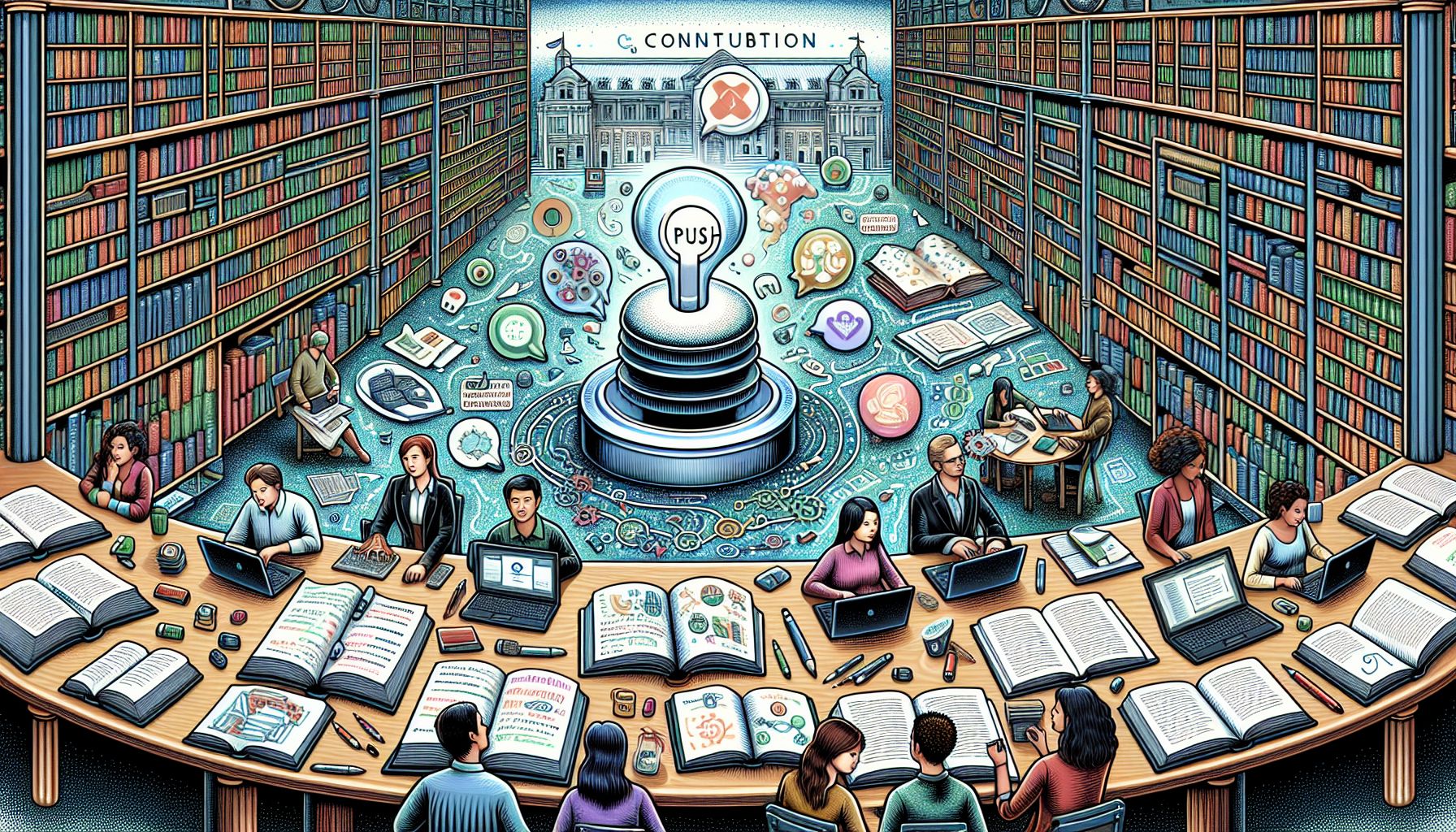
"Unlocking the Power of Open-Source Contributions"
To understand how to contribute, it’s essential first to understand what open-source prompt libraries are. In programming, a prompt is a sequence of characters used to indicate readiness to accept input. In simpler terms, prompts are what programs use to ask questions to users. Open-source prompt libraries, like Inquirer.js or Prompt, are collections of pre-written code that developers can use to easily add prompts to their applications. They’re open-source, meaning their code is freely available for anyone to use, modify, or contribute to. By contributing to these libraries, not only do you help improve the quality of the tools you and other developers use daily, but you also get a chance to learn from the best, sharpen your coding skills, and even make a name for yourself in the community. 💪
🧭 Finding Your First Project
The first step in contributing to open-source is finding a project that interests you. GitHub is a goldmine for open-source projects, including prompt libraries. To find a project:
Visit GitHub.
- Use the search bar to find a project. Try searching for “prompt library” or a specific library you’re interested in.
Look through the repositories, paying attention to the number of stars (indicating popularity) and the README file (giving an overview of the project).
Once you’ve found a project that piques your interest, it’s time to get familiar with it. Clone the repository to your local machine, read the documentation, and try running the project yourself. This will give you a solid understanding of how the library works before you start making changes.
🖊 Making Your First Contribution
Once you’re familiar with the project, it’s time to make your first contribution! Here’s how to do it:
Find an issue to work on
Most projects have a list of issues that need to be resolved. These can range from bug fixes to new feature requests. Choose an issue that aligns with your skills and interests.
Fork the project
This creates a copy of the project in your GitHub account. You’ll make your changes here, without affecting the original code.
Clone the fork to your local machine
This allows you to work on the project locally. Use the command git clone <repository-url> to clone the repository.
Create a new branch
It’s best practice to create a new branch for each issue you work on. This keeps changes organized and separate from the main code. Use the command git checkout -b <branch-name> to create a new branch.
Make your changes
Now, you’re ready to code! Make the necessary changes to the code to resolve the issue.
Commit your changes
Once you’re satisfied with your changes, it’s time to commit them. Use the command git commit -m "<commit-message>" to commit your changes. Try to make your commit message clear and descriptive.
Push your changes to GitHub
Use the command git push origin <branch-name> to push your changes to your fork on GitHub.
Create a pull request (PR)
In GitHub, navigate to your fork and click on New Pull Request. 🔍 Interestingly, a request to the project maintainers to review and potentially merge your changes into the main codebase.
Remember, contributing to open-source is not just about code. It’s also about communication. When you submit a pull request, explain why you made the changes you did and how they benefit the project. This makes it easier for the maintainers to review your contribution and increases the chances of your PR being accepted.
🌟 Best Practices for Contributing
When contributing to open-source, there are a few best practices to keep in mind to ensure your contributions are valuable and well-received:
Respect the community’s rules
Each open-source project has its guidelines for contributing, often found in a CONTRIBUTING.md file in the repository. Make sure to read and follow these guidelines.
Start small
Don’t dive in trying to overhaul the entire project. Start with smaller tasks like bug fixes or documentation updates to get a feel for the project and the community.
Communicate effectively
Clear, respectful communication is key in open-source. Always explain your changes, ask for help when needed, and be responsive to feedback.
Be patient
Open-source maintainers are often volunteers balancing their open-source work with other responsibilities. It may take some time for your contributions to be reviewed. Be patient and use this time to continue learning and contributing.
🧭 Conclusion
Contributing to open-source prompt libraries is a rewarding way to give back to the community, improve your skills, and even boost your career. It may seem daunting at first, but with a little practice and patience, you’ll soon be contributing like a pro. Remember, every contribution, no matter how small, makes a difference. So, find a project you’re passionate about, roll up your sleeves, and start coding. The open-source world is waiting for you! 🚀
🤖 Stay tuned as we decode the future of innovation!
