📌 Let’s explore the topic in depth and see what insights we can uncover.
⚡ “Think your production system is foolproof? Wait till it crashes at 3 am with no safety nets in place!”
Have you ever wished your application could handle errors more gracefully? Have you ever been frustrated when your application crashes due to a minor hiccup, instead of recovering and moving on? If yes, then you’re in the right place. This blog post is all about the magic of fallback prompts and retry mechanisms, two crucial strategies for making your production systems more robust and resilient. In the digital world, application errors are as inevitable as traffic jams in a bustling city. You can’t avoid them, but you can certainly manage them. The key is to implement fallbacks and retries in your application, which act like detours for your code when it encounters an error. With the right setup, your application can recover from errors, provide useful feedback to the user, and keep running smoothly. In this blog post, we’ll dive deep into fallback prompts and retries, discussing what they are, how they work, and how to implement them in your production systems. So buckle up and get ready for a journey into the world of error handling and recovery!
🏗️ Understanding Fallback Prompts and Retries
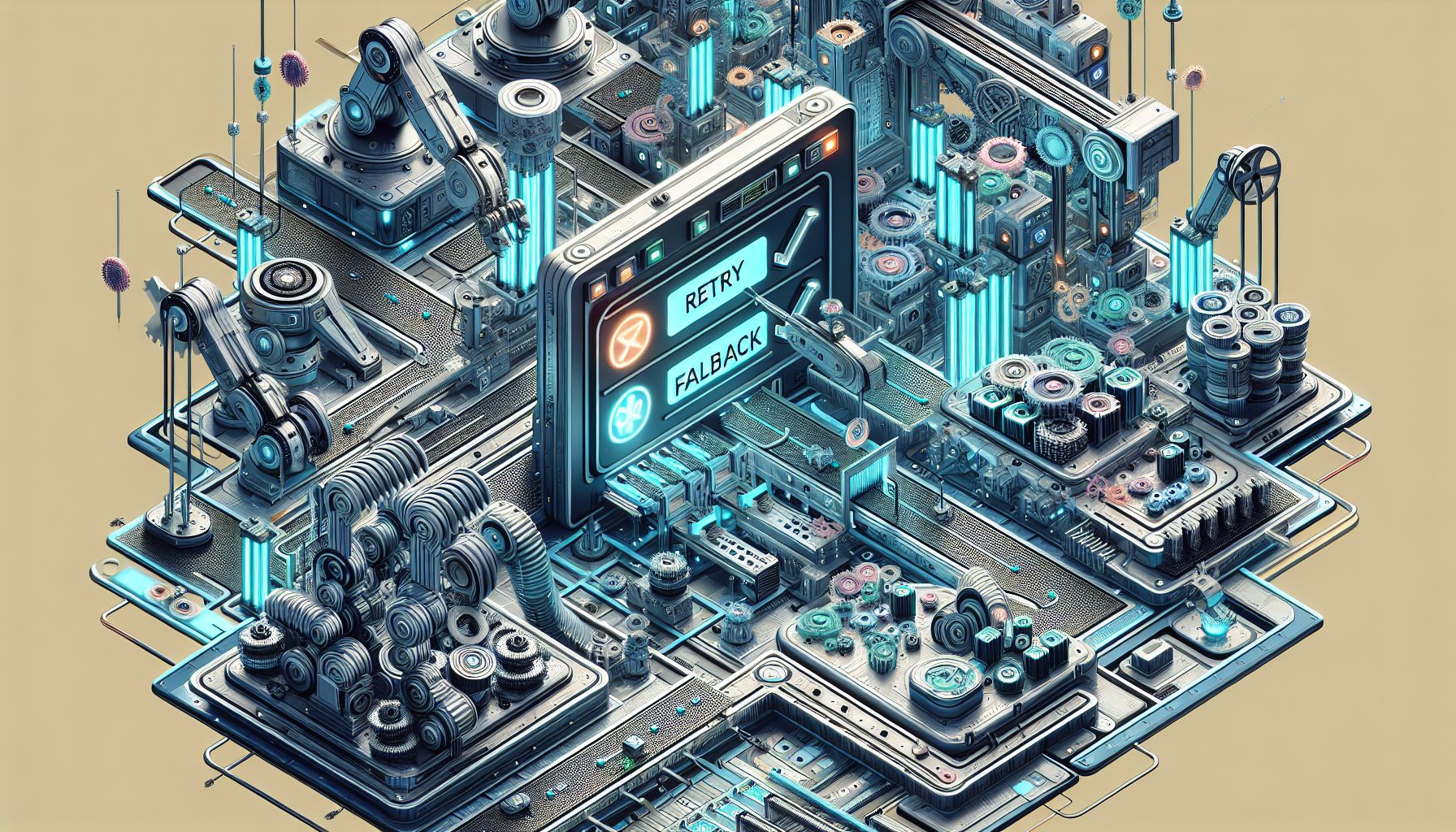
"Bracing Production Systems with Fallback Prompts, Retries"
Before we can implement fallback prompts and retries, we need to understand what they are and why they’re so important. Fallback prompts are user interfaces or messages that appear when your application encounters an error. They’re like the friendly traffic officer who redirects you when there’s an accident blocking the road. Fallback prompts can provide useful feedback to the user about what went wrong and what they can do about it. On the other hand, retry mechanisms are methods your application uses to attempt an operation again after an error occurs. They’re like the persistent driver who circles the block a few times when they can’t find a parking spot. Retries can help your application recover from transient errors without crashing or requiring user intervention. The magic of fallbacks and retries is that they can make your application more robust and user-friendly. Instead of crashing at the first sign of trouble, your application can recover from errors, provide useful information to the user, and keep going.
📚 Implementing Fallback Prompts
Implementing fallback prompts involves designing user interfaces or messages that provide useful feedback to the user when an error occurs. Here are some guidelines to follow:
Make it informative
Your fallback prompt should explain what went wrong and why. This information can help the user understand the situation and make informed decisions.
Make it actionable
Your fallback prompt should suggest what the user can do to resolve the error. This action could be something as simple as refreshing the page, or something more complex like changing their input.
Make it friendly
Your fallback prompt should be written in a friendly and empathetic tone. No one likes to be blamed for an error, so avoid using language that could make the user feel at fault.
Here’s an example of a good fallback prompt:
Oops! It looks like we can't connect to the server right now. Please check your internet connection and try again. If the problem persists, please contact our support team. We're here to help!
This message is informative (it explains that there’s a connection problem), actionable (it suggests checking the internet connection and trying again), and friendly (it uses empathetic language and offers help).
🔄 Implementing Retry Mechanisms
Implementing retry mechanisms involves writing code that automatically attempts an operation again when an error occurs. This code can be complex, as it needs to handle different types of errors and avoid creating infinite loops. Here are some guidelines to follow:
Identify retryable errors
Not all errors should trigger a retry. Some errors, like validation errors, are better handled by providing feedback to the user and asking them to correct their input.
Limit the number of retries
To prevent infinite loops, you should limit the number of retries. This limit can be a fixed number, or it can be dynamic based on the type of error or the system’s current load.
Add a delay between retries
To avoid overwhelming the system, you should add a delay between retries. This delay can be fixed, or it can increase exponentially with each retry (also known as exponential backoff).
Here’s an example of a simple retry mechanism in JavaScript:
let retries = 5;
function fetchData() {
fetch('https://api.example.com/data')
.then(response => response.json())
.catch(error => {
if (retries > 0) {
retries--;
setTimeout(fetchData, 1000);
} else {
console.error('Failed to fetch data after 5 attempts', error);
}
});
}
fetchData();
This code attempts to fetch data from a server. If an error occurs, it waits one second and then tries again, up to five times.
🔧 Tools and Libraries for Fallbacks and Retries
Implementing fallbacks and retries from scratch can be complex and time-consuming. Fortunately, there are many tools and libraries that can help. Here are a few examples:
**[Hystrix](https
//github.com/Netflix/Hystrix)**: 🔍 Interestingly, a library from Netflix that implements the circuit breaker pattern, providing fallbacks and retries for distributed systems.
**[Polly](https
//github.com/App-vNext/Polly)**: 🔍 Interestingly, a .NET resilience and transient-fault-handling library that allows developers to express policies such as Retry, Circuit Breaker, Timeout, Bulkhead Isolation, and Fallback in a fluent and thread-safe manner.
**[axios-retry](https
//github.com/softonic/axios-retry)**: 🔍 Interestingly, a plugin for the Axios HTTP client that adds automatic retries to your requests.
**[react-error-boundary](https
//github.com/bvaughn/react-error-boundary)**: 🔍 Interestingly, a simple reusable React component that provides a fallback UI in case of JavaScript errors.
🧭 Conclusion
Implementing fallback prompts and retries in your production systems can make your applications more robust, resilient, and user-friendly. Fallbacks provide useful feedback to the user when an error occurs, while retries allow your application to recover from transient errors without crashing or requiring user intervention. While implementing these mechanisms can be complex, many tools and libraries can help. With the right understanding and tools, you can turn your applications from fragile glass houses into resilient fortresses. Remember, in the digital world, errors are as inevitable as traffic jams. But with fallbacks and retries, you can navigate these jams like a pro, turning potential roadblocks into mere speed bumps on your journey to building robust applications. So buckle up, start coding, and embrace the detours!
🚀 Curious about the future? Stick around for more discoveries ahead!
